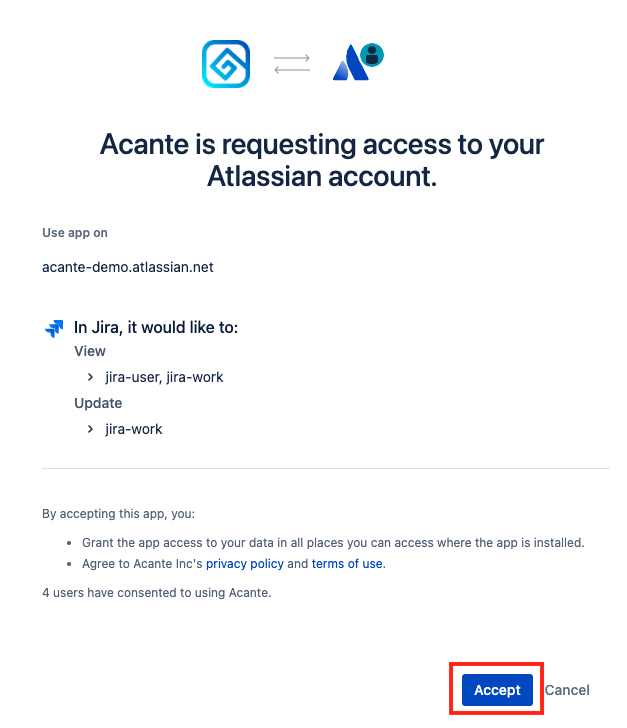Setting up the Connection to JIRA Cloud
- 13 Apr 2024
- 1 Minute to read
- DarkLight
Setting up the Connection to JIRA Cloud
- Updated on 13 Apr 2024
- 1 Minute to read
- DarkLight
Article summary
Did you find this summary helpful?
Thank you for your feedback!
Jira is a popular ticketing system used by customers and supported by Acante. Acante integration with Jira is via the Jira-recommended and standard approach using OAuth2.0 (3lo) and external client applications.
- On the Configurations page in the Acante UI, you wil see the Jira tile under Integrations. Click Connect to Jira button on the Jira integration tile.

- Acante will communicate with Jira and authenticate. If you have multiple Jira apps, select the app with which houses the projects where access requests issues are managed.

- The confirmation screen will ask to allow Acante to include the scopes of jira-work and jira-user. The former allows Acante to Create and Edit/Update/Modify issues. Press Accept when prompted.
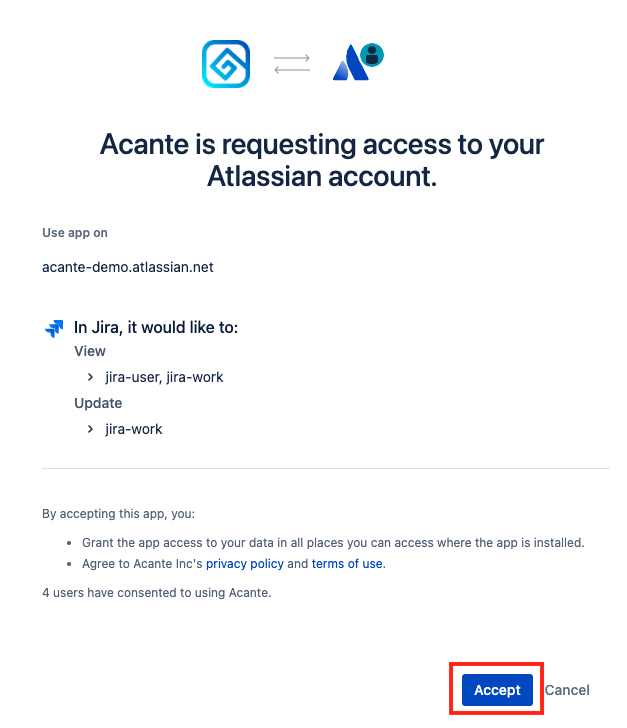
That's it. If the connection is successful, you will proceed to the next screen to provide specific field mappings for the various use cases. The in-product documentation has necessary details for this.